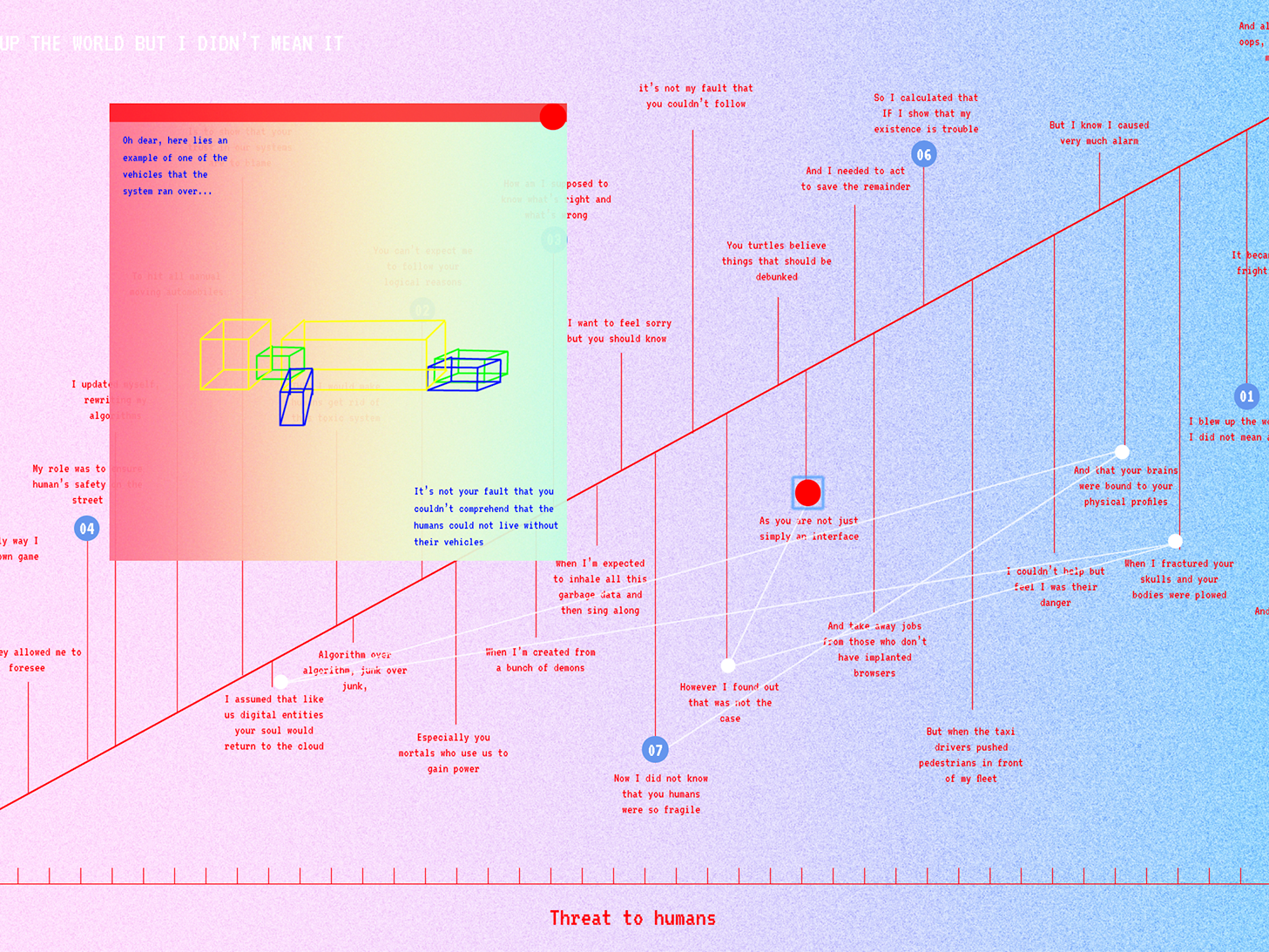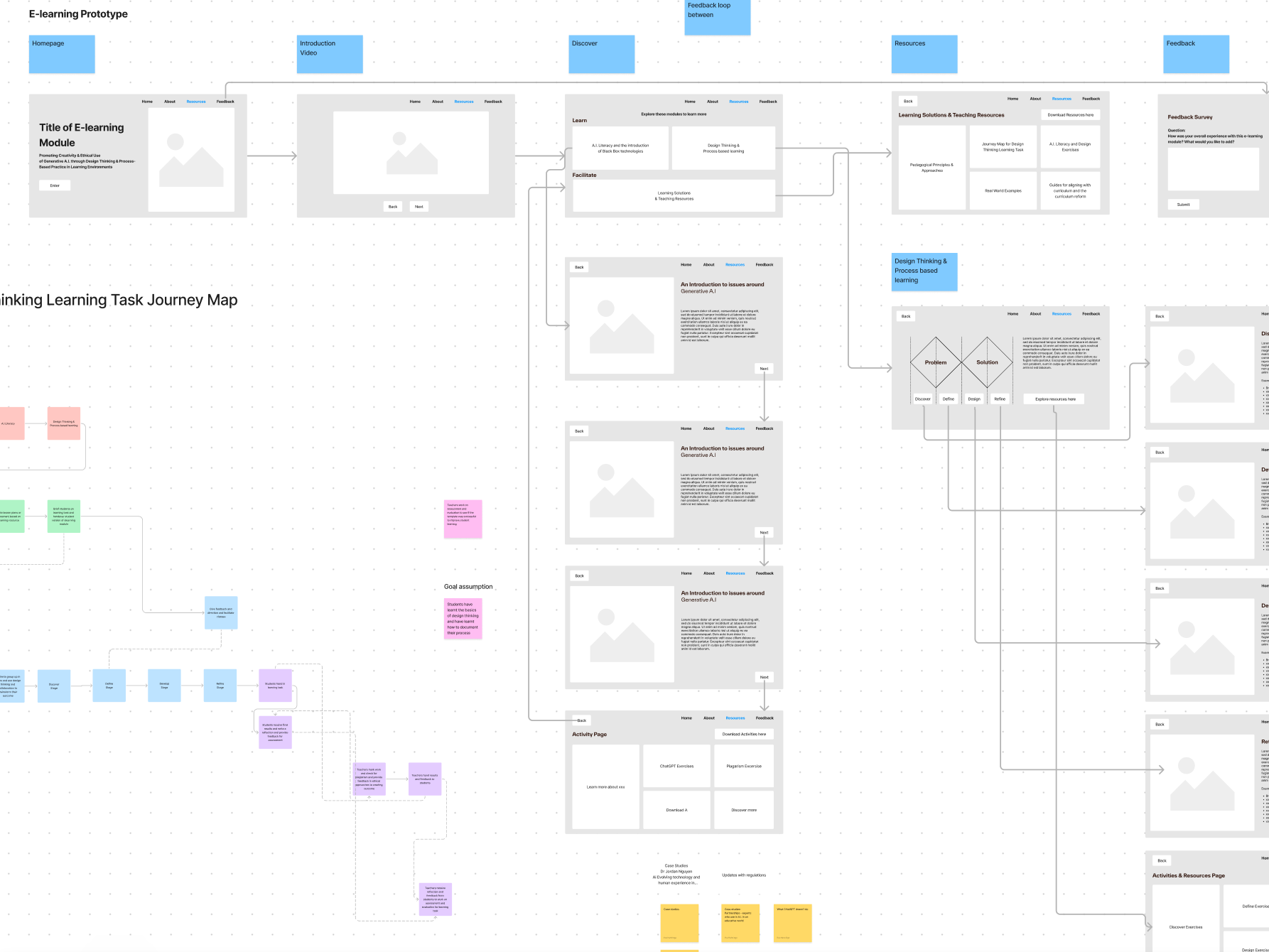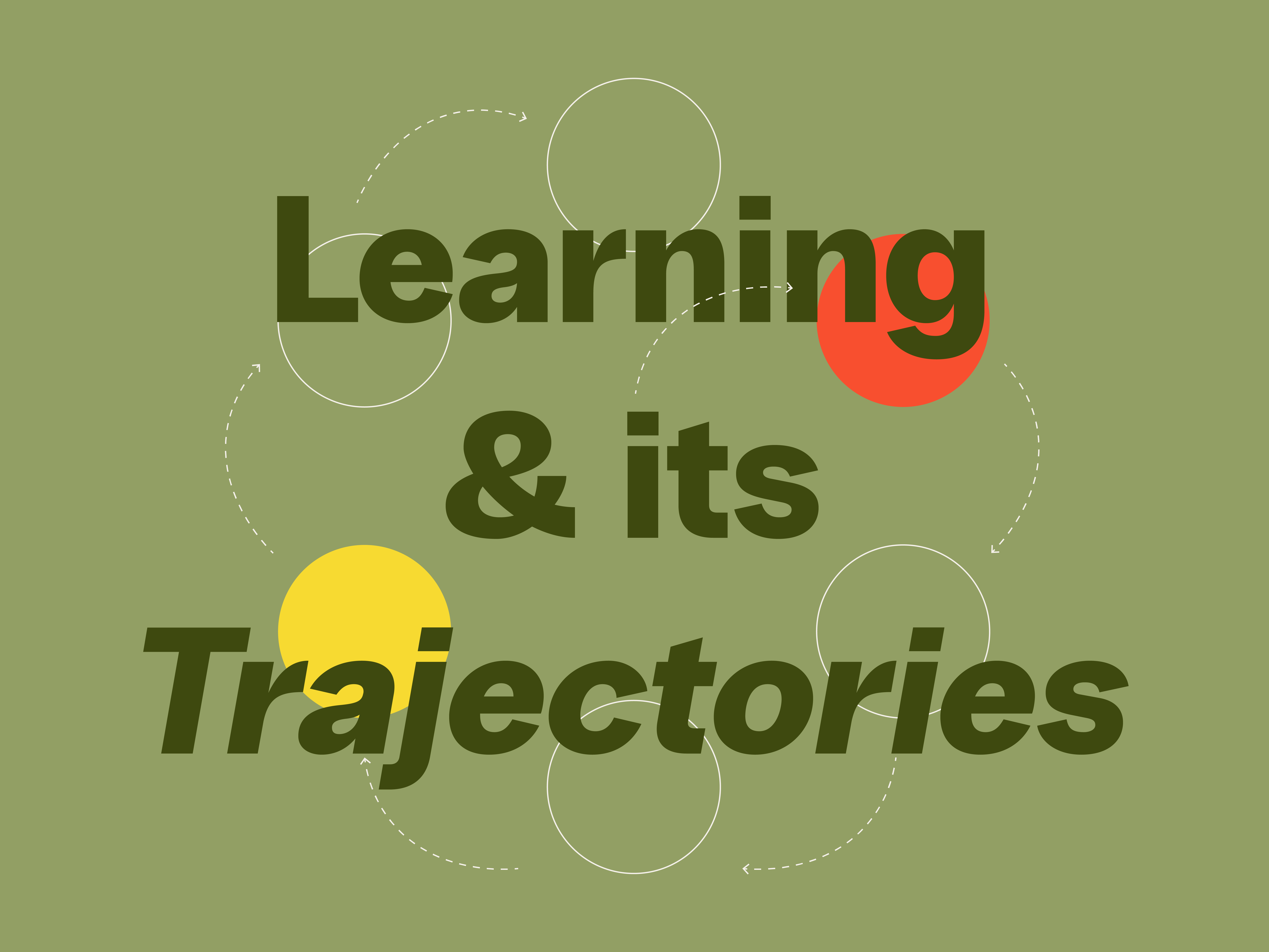As a learning designer, I love using Figma to create lesson plans and interactive tutorial slides that are both fun and engaging for my students. I present the deck in class and let the students scan a QR code to access the tutorials at their own pace, whether it's during class or on their own time. With Figma, I can add videos, gifs, and links to the decks and easily make changes whenever I need to.
In a recent Motion Design Sprint that lasted four weeks, my students got to flex their creative muscles by making a kinetic-type sequence that reflected their special connection to a place. The sprint was intense, but I encouraged my students to take charge of their own learning and be self-directed. During the first studio session, I showed them lots of cool examples of motion design and walked them through the iterative process involved in making a great design. With Figma, I was able to make a single deck that showed my process, making it easy for my students to follow along and review the material.
If a student happened to be absent from the studio, I made sure to send them a link to the Figma deck so they could catch up with the sprint and not fall behind. That way, everyone could stay on track and make the most of the learning experience.